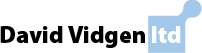For years many SEO firms have adopted the use of links from directories and other broad related websites. The recent Panda and Penguin update has left many website owners see the value of their domains vastly disappear down the SERPS.
In fairness, Google has always promoted the need for good and unique content, which in turn will generate organic links. Up until recently, they simply ignored low quality links to websites, without penalty. But now, sites are being penalised for having such link profiles.
Can these penalities be overturned? To start with, those sites that are affected should obtain a complete list of their link profiles. Websites link opensiteexplorer will help those obtain such data. Once this has been obtained, very careful analysis should be undertaken and attempts to identify those links that perhaps are causing the penalty. Great care and attention needs to be taken at this stage, because what you don’t want to do is remove links that are not the root cause.
Once you are sure you have best identified those sites that are at fault, you should then start to contact them and ask them to remove the links. Good practice is to be polite, and simply request that the link be removed to avoid both sites being penalised by search engines. By indicating that both are at risk, this will get their attention!
Unfortunately, some website owners will feel it necessary to want to charge you for link removal, particularly if you paid for the link in the first instance. While you may feel you are being held hostage, the reality is the website owners are well within their right to ask for such fees, however its questionable whether this is ethical. For sure, never pay such fees, there are other means.
Google recently introduced the disavow tool for Webmasters. This allows you to notify Google of which links to ignore. This however, is not a tool that should be used lightheartedly, and it’s certainly not an alternative for not contacting the website owners and request link removal.
To use the disavow tool you will first need to download from Google webmaster all links from to your site:
- On the Webmaster Tools home page, click the site you want.
- On the Dashboard, click Traffic, and then click Links to Your Site.
- Click Download.
You’ll then download a .csv file containing all the pages linking to your site. Use this to create a .txt file containing only the links you want to disavow—one link per line, like this:
http://www.linkspam.com/
It is unlikely that you will want Google to ignore all the links to your site. Do not upload the entire list of links to your site: the .txt file that you upload should only contain is the list of links you want Google to ignore.